To access library resources off-campus, you will need your John Jay username and password, which is different from your CUNYFirst login.
Your user name is the letters preceding the @ sign in your email address. If your name was Library User, your email address would be library.user@jjay.cuny.edu, so library.user would go in the username box. Your password is the one you are currently using to access your email. If you experience problems while logging in, please visit the Password Reset Site or call the DoIT help desk at 212-237-8200.

Your CUNYFirst login is necessary to access some Library resources, including requesting books from other CUNY campuses and renewing your books.
CUNY Login usernames follow the format of Firstname.LastnameNN@login.cuny.edu, where “NN” is the last 2+ digits of your CUNY EMPLID. For example, if your name was Library User and the last two digits of your EMPLID were 11, your CUNYFirst Login would be Library.User11@login.cuny.edu:

If you've forgotten your CUNY Login information, you can retrieve your username or reset your password. For more information, see CUNY Login FAQs.