To borrow a print book from the John Jay Library, bring your current, valid John Jay ID card to the Circulation Desk on the lower level of the Library, right by the entrance. Circulating books, located in the stacks section of the Library, can be borrowed for 16 weeks. Two renewals are permitted, providing another patron has not requested the title.
Please visit our Circulation Policy for additional information.
Materials kept on reserve typically consist of required readings assigned by faculty to their classes, in addition to some other materials that are in high demand, like phone chargers.
Reserve materials may be checked out to patrons with a currently validated John Jay College or CUNY ID card.
Reserve books, book/CD sets, DVDs and CDs may only be borrowed one item at a time. However, patrons may also simultaneously borrow necessary additional items such as calculators, device chargers, and group study room accessories.
Three-hour reserve loans cannot leave the library.
You will need a call number to get a textbook on reserve, which you can do by searching for the title in OneSearch. You must have the call number before requesting a book from the Circulation Desk. If we have the book on reserve, it will be listed with a library location and call number in OneSearch like this:

Bring the call number to the Circulation Desk, which is located just beyond the entrance on the lower floor of the library.
For more information about finding and borrowing reserve items, please refer to our Reserves guide.
Search for the item in OneSearch. If it's not owned by or checked out from John Jay, select the "John Jay + CUNY Libraries" option.

Select the book by clicking on the title.
If you haven't signed in yet, click on the yellow banner and enter your CUNY login information.
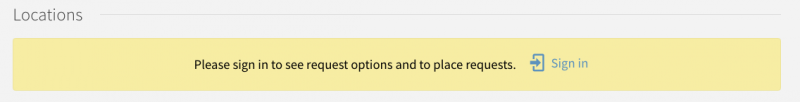
Under "How to get it," click "Request a physical copy from CUNY or SUNY."

You will be prompted to select a pickup location and additional details (specific volumes, etc.). Then, choose whether or not you'd like to "Look beyond CUNY."
If the book is being delivered from another CUNY library, you can select any campus for pick up.
If the book is being delivered from SUNY, you can only pick up the title from the John Jay Library.
Click "Send Request."
You will receive an email when your book is available for pick-up at the Circulation Desk. If your request cannot be fulfilled through any CUNY or SUNY libraries, you will be notified by email. Check the status of your requests by logging into your OneSearch account.