John Jay Student Laptops:
John Jay students who do not have a home computer should contact the DoIT helpdesk to request a laptop for long term loan. The College is working diligently to meet the needs of students.
John Jay College Software:
Brightspace: All John Jay courses should be available on the Brightspace Learning Management System. You will need your CUNYFirst credentials to access Brightspace.
Pulse is Brightspace's mobile app, which can be used to access your courses and receive notifications on a mobile device.
Brightspace support is available for students (lms.student@jjay.cuny.edu) and Faculty/Staff (lms.faculty@jjay.cuny.edu). A tutorial for students is also available.
Microsoft Office 365: All John Jay students are licensed to use Microsoft Office 365 from home with the full suite of applications such as Word, PowerPoint, and Excel. Access by logging into the Office 365 site using your CUNYfirst username and password (i.e. jane.doe64@login.cuny.edu)
Zoom: All John Jay students now have access to the voice and video conferencing system Zoom. Create and schedule meetings, interact with content such as power point presentations, create a study group to study together! To claim your Zoom account, register using your John Jay email and password at https://jjay-cuny.zoom.us/
Dropbox & Microsoft OneDrive: Use these cloud based storage options to share non-confidential documents and materials. To claim your free Dropbox account visit https://www.cuny.edu/about/administration/offices/cis/technology-services/dropbox/ To access OneDrive login to Office 365 at http://office.com with your CUNYfirst username and password.
CUNY wide resources available to ease your transition to distance learning and help finish the Spring 2020 semester STRONG. Scroll down to the bottom of the page to find a host of electronic and connectivity resources available to CUNY students for free. Click on the link above for CUNY resources.
John Jay College Academic Advisement Center is available for student to schedule online appoints with advisors through AdvisorTrac. Login to AdvisorTrac with your John Jay College email. Here are the current appointment scheduling options:
The John Jay Alan Siegel Writing Center provides free service offered to all matriculated undergraduate and graduate students of John Jay College of Criminal Justice who require assistance in writing. The Writing Center provides online tutoring (click here for information on their tutoring services and videos on how to make an appointment). You may make an appointment through TutorTrac using your John Jay College email account.
John Jay College's Modern Language Center is tutoring students online via Skype, Zoom, or Google Voice. Schedule your appointments through TutorTrac using your John Jay College email account. An MLC staff member will contact you via your email to set up an online session.
John Jay College ePortfolio's New Digication site has a wealth of resources to support student and faculty--tutorials (Zoom and more), tips, examples, showcases, etc. Contact information is available, including email addresses for eTerns to provide assistance.
The DoIT helpdesk is there to help you. Password resets can be made anytime 24/7 by visiting https://reset.jjay.cuny.edu site. For all other requests, questions or concerns email helpdesk@jjay.cuny.edu to request assistance.