Some of your professors may have posted your assigned course readings on Electronic Reserve. Here's how to access them:
Click here or the eReserve link from the right middle section of our home page (http://www.lib.jjay.cuny.edu/). The simplest way to find your course(s) is to type your professor's last name into the search box. You will need a password to access the readings and this should have been given to you by your professor. If you don't have the password, please contact a librarian via email or chat.
Some tips about downloading readings from E-Reserve:
Making course readings available electronically is crucial for both students and faculty in a remote learning environment. Many students may not have been able to purchase their required textbooks and now that the library is closed the print copies, if placed on reserve in the library, are no longer available. You may scan pages from your personal copy of the textbook (see information on scanner apps below) and either put them on eReserve through our library webpage, share them through Dropbox or upload them onto Brightspace.
Another option is to see if our library has an electronic version of the assigned textbook by searching in OneSearch. In addition there are many quality free open access resources available to students and faculty. Please see the Open Educational Resources tab in this library guide.
In addition to digital textbooks, you and your students have access to a multitude of electronic resources such as ebooks, journals, magazines, videos and more. Please use this library guide to remote resources as a guide to finding alternative electronic materials so that your students will have remote access to course materials you are requesting they read.
Feel free to contact a librarian for assistance.
Click here for detailed information on creating and/or maintaining an eReserve course listing on our Library website: eReserves How-To (for faculty).
eReserves (electronic reserves) provides students with access to supplementary course materials, such as single chapters from books or articles from journals, magazines, or newspapers.
To create a new eReserves page, submit your course information to the Reserve Librarian using this form.
To add additional documents to an already existing eReserves page, email libreserve@jjay.cuny.edu with the document(s) attached and include in the email body the full citation(s) and associated course number. Documents must be submitted at least one week before their assigned reading date.
If you are considering making course readings available online for your students, please see our Library's EReserves webpage for Students and Faculty. In addition, please refer to the Office of Library, City University of New York's page on Fair Use in the Context of Covid-19 where they summarize a Statement on Fair Use & Emergency Remote Teaching & Research recently released by library copyright specialists.
Scanner apps can scan many documents directly to multi-page pdf, which can be simpler to manage than the single images that cameras produce. Dropbox has a built-in scanner in its phone app, and CUNY provides free Dropbox accounts to all active students, faculty, and administrative staff
What to look for in a scanner app:
(from CUNY's OLS page on Copyright & Fair Use)