For information on finding print books in the John Jay College Library, please consult these tabs in other research guides:
How to Use the Library: How to Find Books
Criminal Justice: Finding Books
Visit our Library's Ebooks research guide for more detailed information on our separate ebook collections.
Looking for an electronic version of your textbook/book? Follow the steps below. *Please remember, not all published materials are available in electronic form! If you cannot find an online version for a particular source your professor has assigned, please contact them directly.
1. Search our Library holdings: OneSearch is where you will find most of our ebooks. Click here for login instructions.
2. If that is unsuccessful, our library has separate collections of electronic books. Find those ebook collections in our Ebooks library guide. Search these collections, some of which have continued to expand free access to thousands of their ebooks for students during the COVID-19 crisis:
ACLS Humanities E-Book (online collection of over 5,400 books in the humanities and related social sciences)
Ebook Central Collection (formerly Ebrary with thousands of ebooks on scholarly subjects. During the COVID-19 outbreak, ebooks, single user or limited user access has been suspended)
PsycBooks (American Psychological Association materials including 700 classics and more than 1,500 authored entries from the APA/Oxford University Press Encyclopedia of Psychology)
Taylor and Francis eBooks (over 1,000 ebooks from the CRCnetBase database collections including FORENSICnetBASE, InfoSECURITYnetBASE, AND STATSnetBASE)
3. Check additional sources listed in this guide under Open Access eBook Sources and NewYork/Brooklyn/Queens Public Libraries such as:
From the Internet Archive, is a good sources for books that may not be available elsewhere. You do not need an account to search their collection, but you will need to create an Open Library account to either read on their Internet Archive book reader or download to epub/pdf.
Founded and edited by John Mark Ockerbloom at the University of Pennsylvania, The Online Books Page is a portal that facilitates access to open, freely readable books on the Internet.
If you are unsuccessful in your search, you may request a chapter from an ebook or other electronic material via interlibrary loan. Please allow time for this option as several libraries are short-staffed and closed. We cannot guarantee that your request will be filled, but we will try our best to find a supplier.
NOTE for faculty:
A majority of our ebooks allow for an unlimited number of simultaneous users, however there are exceptions. Please check the title to determine how many users can simultaneously access a particular ebook BEFORE assigning it to an entire class.
Please review and consider using some of the free academic Open Access resources listed in this guide.
Using eBooks from our Library Collections:
A majority of our ebooks allow for an unlimited number of simultaneous users, however there are exceptions. Please check the title to determine how many users can simultaneously access a particular ebook BEFORE assigning it to an entire class.
Please review and consider using some of the free academic quality free electronic resources listed in the Open Educational Resources tab of this guide.
The library has a vast collection of ebooks that are available remotely. Use OneSearch from our library's homepage to find them. Limit to Books (select Books under the search box--see below) if you wish to find books only. Once you have your search results FILTER YOUR RESULTS on the right hand side of your screen: Choose Full Text Online under your Limit To options.
Watch our How to Find Books video for additional assistance:
Anyone off campus can search for materials in OneSearch, however, most electronic resources come from our library databases where material is restricted to current John Jay (for John Jay resources) or CUNY users (for CUNY-wide resources). You may be prompted to login on our John Jay Library login page:
Enter the username to your John Jay email account. For students, enter firstname.lastname. Faculty and staff, enter your firstinitiallastname. Do not include the @ sign or "jjay.cuny.edu." For example, student John Smith's email is john.smith@jjay.cuny.edu. Therefore, enter "john.smith." Do not worry about capitalization.
The password is the password to your John Jay email address. If you are new to John Jay College or you are having problems with your login, go to reset.jjay.cuny.edu to create or change your password. If you are still experiencing difficulties, contact the DoIt helpdesk at 212.237.8200 or helpdesk@jjay.cuny.edu.
If you are directed to log into OneSearch, use your CUNYfirst username and password:
If you are experiencing any difficulties, please contact a John Jay librarian via email or chat.
Thanks to the generosity of donors, John Jay College may provide financial support to those currently enrolled students facing emergency financial hardships, including book vouchers for textbooks.
From the John Jay College webpage:
How to Apply for Emergency Grants
If you are facing a temporary hardship surrounding situations such as an accident, illness, death of a family member, fire or water damage, or need for temporary housing, you can apply for an emergency grant. Emergency grants are a last resort to help you meet immediate and essential expenses or tuition. Emergency grants do not have to be repaid. Here’s how to apply:
1. First, read our FAQs to see if you're eligible.
2. Then, complete and submit the application. (PLEASE NOTE: You will need to have required documentation ready to submit your application.)
Visit the FAQ and Book Voucher Program sections on John Jay's Emergency Funding page as well as the John Jay College Student Resources Page for additional information.
Free access to many digital resources (including some textbooks) is available from NYC's 3 distinct public library systems: NYPL (New York Public Library), Brooklyn Public Library and Queens Public Library. Use your public library card to create an account and gain access--New York State residents and students are eligible for all three public library cards. If you do not have a public library card, see the information below for each library system on how to obtain a library card and access materials remotely.
New York Public Library serves Manhattan, the Bronx and Staten Island. NYPL has a wide range of digital resources —e-books, audiobooks, databases, the Research Library's Digital Collections, and more. Click here for information en español. If you do not have a public library card, you can apply for a digital library card online here: https://www.nypl.org/library-card
Brooklyn Public Library serves those in the borough of Brooklyn. If you do not have a library card, you may apply for their eCard in order to have remote access to their many free electronic resources.
During the COVID-19 closures, Queens Public Library has expanded access to their collections of digital materials which includes thousands of free eBooks, audiobooks, eMagazines, songs, movies, and videos. Apply for an eCard online while libraries are closed.
Academic Presses and Institutions, The Online Books Page
Listing with links to academic presses and institutions with substantial numbers of free online books.
Open access scholarly articles and research papers from institutions worldwide made available to the public.
The Digital Commons Network provides free access to full-text open access research and scholarly articles from hundreds of universities and colleges worldwide. Find peer-reviewed articles, book chapters, dissertations, working papers, conference proceedings, and more. Browse by discipline, search keywords and follow authors and publications.
Digital Public Library of America (DPLA)
Material from America’s libraries, archives, museums, and other cultural heritage institutions. All material, including photographs, books, maps, news footage, oral histories, personal letters, museum objects, artwork, government documents, and more, are free and immediately available.
Directory of Open Access Books (DOAB)
The Directory of Open Access Books provides open access to over 854 academic and peer-reviewed books. Search for a specific title or browse by subject. All books listed in DOAB are freely accessible and able to share for non-commercial use (usage rights are determined by the item's license so please check license for re-use information).
Directory of Open Access Journals (DOAJ)
Directory of Open Access Journals is a collection of approximately 12000 quality, peer-reviewed open access journals covering all areas of science, technology, medicine, social science and humanities.
HathiTrust is a not-for-profit collaborative of academic and research libraries preserving and providing access to 17+ million public domain and in-copyright digitized items from a variety of sources, including Google, the Internet Archive, Microsoft, and in-house partner institution initiatives.
A non-profit, academic social networking site providing pen-access, open-source articles, monographs, book chapters, course materials, conference papers and more by humanities researchers available to read and download for free without registration.
The Internet Archive offers over 20,000,000 freely downloadable books and texts. There is also a collection of 1.3 million modern eBooks that may be borrowed by anyone with a free Internet Archive virtual library account. Sign up for a free Internet Archive account.
A cooperative repository of learning materials collected and contributed by MERLOT Members. Tens of thousands of discipline-specific material (books, journals, library resources and webpages) all reviewed for suitability and many reviewed by peers.
NCBI Bookshelf (National Center for Biotechnology Information, U.S. National Library of Medicine)
Free online access to to a collection of ebooks and documents in the fields of life sciences and healthcare. Bookshelf does not claim copyright on these materials-- it remains with copyright holder. U.S. government agency books are in the public domain.
Founded and edited by John Mark Ockerbloom at the University of Pennsylvania, The Online Books Page is a portal that facilitates access to open access, freely readable books on the Internet.
Project MUSE provides open access books and journals from university presses and scholarly societies with materials freely available to libraries and users around the world.
Open access to free, openly-licensed textbooks--use, adapt and distribute freely. Download at no cost and print at low cost. All textbooks are affiliated with an institution, scholarly society, or professional organization. Currently includes 721 textbooks, with more being added all the time.
OpenStax
OpenStax is part of Rice University. They publish high-quality, peer-reviewed, openly licensed college textbooks that are absolutely free online and low cost in print.
Open access site with educational content. Faculty may adapt, customize and/or create content that is accessible and interactive.
Open access library of over 60,000 free eBooks. Use a free epub or Kindle eBooks to download or read online. Features world's great literature with a focus on older works for which U.S. copyright has expired. No fee. No registration. No special app needed.
Open access to reprints of working papers, unpublished work, and articles under review from scholars in the field of psychology.
In response to the COVID-19 crisis, the Public Books database provides a collection of freely accessible online materials from academic presses.
PMC is a free full text archive of biomedical and life sciences journal literature at the National Institutes of Health's National Library of Medicine, serving as a digital counterpart to their extensive print collection.
Free, non-profit, open access site for social scientists to upload working papers, preprints, and published papers. Search using keywords/phrases or browse major subject categories.
Open access repository dedicated to research in sport, exercise studies, rehabilitation and therapy through theatre, dance, and performance studies.
The Standard Ebooks project is a volunteer driven, not-for-profit effort to produce a collection of high quality, carefully formatted, accessible, open source, and free public domain ebooks that meet or exceed the quality of commercially produced ebooks. The text and cover art in our ebooks is already believed to be in the public domain, and Standard Ebook dedicates its own work to the public domain, thus releasing whole ebooks files themselves into the public domain.
OASIS or Openly Available Sources Integrated Search is a search tool for open access materials developed at SUNY Geneseo's Milne Library. It currently searches content from 97 different sources and contains 385,629 records.
Mason OER Metafinder is a search tool to help find Open Educational Resources. Instead of searching a static database, Mason OER Metafinder performs a real-time, simultaneous search across 22 different OER resources resulting in up-to-th-minute results. Because of that, it may take a bit longer than other searches.

All of our Library's electronic books can be read online as long as you are connected to the internet. Most of our ebooks can also be downloaded in one of two ways:
Ebooks downloaded as PDFs can typically only be downloaded a chapter at a time which you may save to your device and the file never expires.
Ebooks downloaded using Adobe Digital Editions can usually be downloaded in their entirety, however, it will expire after a set period of time, just as you have to return print books that are borrowed from your library.
Click here for a step-to-step guide for accessing, reading and downloading ebooks.