The Lloyd Sealy Library has a wealth of electronic information and resources available to access remotely 24/7 for members of the John Jay College community. There are electronic books, academic journals, magazines, newspapers, videos, subject research guides, citation guides, statistics, tutorials, etc. Please see the appropriate section of this research guide for information on how to locate and access these specific types of materials. If you need assistance finding or accessing these materials please remember there are librarians available via chat and/or email to help you.
Follow the login instructions below. Please see our Library's Login Tutorial for further assistance and if you are experiencing difficulties logging in.
Who can use John Jay Library resources remotely?
Lloyd Sealy Library electronic resources are accessible from off campus to current John Jay College students, faculty and staff provided they have a John Jay College email account.
If you are a current member of the John Jay College community and do not have or do not know your John Jay email account OR if you are experiencing problems with that account, go to reset.jjay.cuny.edu to either set up or reset your John Jay email account. Contact the DoIt Helpdesk at 212.237.8200 or helpdesk@jjay.cuny.edu if you need further assistance.
OneSearch allows you to search for books (both in the John Jay library and all CUNY libraries) as well as materials found in our library databases, such as articles, videos and more all in one place (for more information on using OneSearch for specific types of resources, please click on the appropriate tab in this research guide). Anyone can search for materials in OneSearch, however, most electronic resources come from our library databases where material is restricted to John Jay and/or CUNY users.
You may be prompted to login on our John Jay login page:
Enter the username from your John Jay email account. For students, enter firstname.lastname. Faculty and staff, enter your firstinitiallastname. Do not include the @ sign or "jjay.cuny.edu." For example, student John Smith's email is john.smith@jjay.cuny.edu. Therefore, enter "john.smith." Do not worry about capitalization.
The password to enter is the password for your John Jay email account. If you are new to John Jay College or you are having problems with your login, go to reset.jjay.cuny.edu to create or change your password. If you are still experiencing difficulties, contact the DoIt helpdesk at 212.237.8200 or helpdesk@jjay.cuny.edu.
If you are directed to log into OneSearch, use your CUNYFirst login information:
If you are experiencing difficulty, please contact a John Jay librarian via email or chat.
Many of our electronic resources are available through our numerous databases (for information on accessing specific types of electronic material see the appropriate tab on the left side of this research guide).
Once you click on a database title, you will be directed to a login page and prompted for a username and password:
Enter your username from your John Jay email account. For students, enter firstname.lastname. Faculty and staff, enter your firstinitiallastname. Do not include the @ sign or "jjay.cuny.edu." For example, student John Smith's email is john.smith@jjay.cuny.edu. Therefore, enter "john.smith." Do not worry about capitalization.
The password to enter is the password for your John Jay email address. If you are new to John Jay College or you are having problems with your login, go to reset.jjay.cuny.edu to create or change your password. If you are still experiencing difficulties, contact the DoIt helpdesk at 212.237.8200 or helpdesk@jjay.cuny.edu.
If for any reason the John Jay Library electronic resources are not available, try accessing CUNY-wide databases from CUNY's Office of Library Services Databases & More webpage: https://www.cuny.edu/libraries/e-resources/. Once you click on a database title, you will be asked to login. Use your CUNYFirst username and password to login through this CUNY electronic resources webpage:
If you are experiencing difficulty, please contact a John Jay librarian via email or chat.
Follow the John Jay login instructions above or go to our Library's Login Tutorial for further assistance if you are experiencing difficulties logging in.
If you are new to John Jay College or you are having problems with your login, go to reset.jjay.cuny.edu to create or change your password. If you are still experiencing difficulties, contact the DoIt helpdesk at 212.237.8200 or helpdesk@jjay.cuny.edu.
If you need assistance finding or accessing materials please remember there are librarians available via chat and/or email to help you.