Provide:
Up-to-date information
Focus on a narrow aspect of topic
Opinion/point of view
Original/timely source material
Scholarly, Peer Reviewed and/or Refereed Journals generally have:
Original research
Rigorous acceptance process by scholars in the field
Author’s credentials presented
Abstract (summary)
Footnotes at the bottom of the page or endnotes at the end of the article
Bibliography or a list of references at the end of the article
Searching in a database is different than searching in Google. Databases do NOT like sentences. So when you are searching for articles in OneSearch or in one of our databases, write down as many keywords and phrases you think best describe your topic. Try different combinations of those keywords/phrases in order to construct a successful search strategy.
Start with keyword(s) and/or phrase(s) that are as narrow and specific as possible:
Jamaican Americans and Brooklyn and identity
Haitian Americans and Catholicism and church
Barbadian Americans and African Americans and Brooklyn
If your search results are too few, try broadening your search:
Caribbean Americans and New York City and identity
Caribbean Americans and New York City
Caribbean Americans and religion
Caribbean Americans and African Americans
Use OneSearch to find journal, magazine and newspaper articles. The OneSearch search box can be found on our library's homepage or click on the search box below:
To search for articles only, click inside the circle to the left of Articles (see above) in the OneSearch search box. You can also limit your results to articles on the left side of the screen when you see your results listed.
If you want peer-reviewed journal articles ONLY, select that option in the OneSearch search box or limit your results after you've retrieve your results.
See the Keyword Searching box for how to use keywords and/or phrases to construct a search.
Click on the Available online link in OneSearch and choose the database, or one of the databases under View Online, Try a link below! to access the article you choose. Clicking on one of the online options should open a window directly to your article.
You will see our John Jay login page if you have not already logged in. Use your John Jay email ID and password to login. If you do not know your John Jay email username/password or you are experiencing problems with your login, go to reset.jjay.cuny.edu to either set up or reset your John Jay email account. Contact the DoIt Helpdesk at 212.237.8200 if you need further assistance.
You may find articles by using one of our many library databases. Click Databases from our Library's homepage. Click inside the pulldown menu marked Select from popular databases, or choose from our list of databases by subject or title:
Databases may cover one subject, or many simultaneously. They may be comprised of one type of information source (only newspapers, videos, or statistics for example) or contain many kinds of sources (magazines, newspapers, journals, videos, etc.). Choose databases by determining your subject and also what kind of information you are seeking.
Refer to the Keyword Searching box to help you develop your search query.
Electronic materials from our library databases are generally restricted to the John Jay College community for remote access so you may be prompted to login. Please refer to the Off Campus Access tab in this guide for detailed login information.
You may find articles by searching within one of our many databases.
Here is a list of some of our databases that contain magazine, journal and/or newspaper articles (as well as videos) on topics related to Africana Studies. Find the entire list by clicking here: Africana Studies databases.
Ethnic Newswatch (community newspapers)
Slavery and Anti-Slavery: A Transnational Archive (primary source materials)
Slavery in America and the World: History, Culture & Law
Umbra Search (primary source materials)
These databases which cover a wide variety of related subjects may also be helpful:
Do NOT limit your results to "FULLTEXT only" when searching in our databases. We may have an alternative route to the fulltext of your source. If you do not see a PDF or HTML link for an article, Click to Search for full text possibilities:
Once you click a new window will open to the fulltext article OR to a OneSearch record providing you with fulltext options if available.