Go to the NYTimes Academic Pass page.
Click Create Account and use your @jjay.cuny.edu email address to register.
If you already have an account linked to your John Jay email, you must first remove that address from the old account. To do this, log in at the New York Times homepage, click your username, select My Account, and change your email to a non-CUNY address. Then return to the Academic Pass page to register using your John Jay email.
After registering, check your John Jay inbox for a confirmation email. It should arrive within 15 minutes.
Click the link in the confirmation email to activate your Academic Pass.
If you do not receive the confirmation, check your spam folder. If it's still missing, email edu@nytimes.com from your John Jay account.
Once activated, always use your John Jay email to log in at nytimes.com.
The Academic Pass provides full access to the New York Times website on desktop and mobile browsers.
Access is available through the NYTimes smartphone app (iOS) and NYTimes app (Android).
It does not include print editions, e-reader editions, Premium Crosswords, or the New York Times Crossword app.
Articles published between 1923 and 1980 are limited to five per year. For full access to this period, use the New York Times Historical File available through the John Jay Library. This database includes digitized pages from every issue starting in 1851.
Access lasts for 52 weeks from activation
After 52 weeks, renew your pass at the Academic Pass page
If you receive a message about article limits, make sure you're logged in with your John Jay email address
If your paid subscription uses your John Jay email, call 1-800-NYTIMES to cancel and request a refund.
If your subscription includes features not available through the Academic Pass (such as print delivery), you may wish to keep it.
Alternatively, you can change your account email to a personal address and then use your John Jay email to register for the Academic Pass.