Data security at John Jay — adapted from DoIT:
For data involving private, identifiable information:
More information from DoIT about computer and data security »
Passwords should be 8+ characters long and difficult to guess. Here's a useful method:
Don't reuse the same password everywhere. If you have trouble remembering, an easy mnemonic is to use the same password base for less critical services, and incorporate a few characters derived from the service. For example, for your Twitter password, Waliays4!w6 (w = Twitter, 6 = length of 'Twitter').
Don't share your logins with anyone. Don't include them in emails or any digital documents.
Still driven crazy by all the logins you have to remember? Try a password management service like LastPass or 1Password.