International Criminal Justice (ICJ) is a relatively new field of study and despite the fact that it is closely related to the field of comparative criminal justice, it also includes components from such academic disciplines as politics and economics, sociology and anthropology, computer and information science, law and public administration, gender studies and linguistics, and many others. The multidisciplinary nature of the field makes it practically impossible to provide the researcher with a definite list of resources.
ICJ research encompasses criminal justice issues going beyond local or national level. It looks at various crimes and criminal justice responses to them from a global perspective.
Depending on your topic, you may be able to locate reliable information sources right away; however, some topics will require more time to dig for information.
Where to look for information will depend on the nature of the research question and most of all on the currency of the topic and its interest to the public.
In our times, the internet is the first source of information. But don’t forget that books still have a value if you are looking for an in-depth treatment of a subject. Generally some time will have passed before a new issue is widely treated in a published book. Sometimes an issue is so narrow that it will only be mentioned in a chapter of a book or in a journal article. Information on developing issues will be available in the form of newspaper articles, and current affairs on the TV or radio, over newswires, and on the web. Articles in popular magazines start to appear earlier than publications in scholarly journals. Proceedings of conferences and documents produced by international organizations are very good sources of information but are increasingly released on the web at the time of the conference and published proceedings might appear with some delay or not produced at all. Early developments and overviews of a topic can be presented in general and specialized encyclopedias, handbooks and even textbooks in related fields and will serve as good introductory sources for your research.
If you find an article or a book that are perfect for your topic, check their reference or additional readings lists – it will contain other useful sources of information related to your research. Then run a search in the library discovery tool OneSearch or a subject database to see where and how these materials can be accessed.
Note: for help how to login into library resources see the instructions here.
The selection of search terms, or keywords, as well as the way they are presented to the online system can either advance or obstruct the search.
Your keyword might be a simple significant word (such as terrorism or apartheid) or a phrase (“trafficking in small arms”, “shootings by police” or “shooting of police”, for example). It is recommended by the majority of the databases to put double quotes (“ “) around phrases to keep the search as exact as possible.
Avoid using common words, articles, prepositions, verbs, very long phrases or questions; concentrate on significant terms that express your topic best and always keep a list of possible search terms. Take into the consideration the context of the database and apply the search terms accordingly – you might put crime or criminal in the search box in a generic database but using these as keywords in Criminal Justice Abstracts will not bring good results.
Keywords can be used in various combinations to limit, narrow or expand your search depending on the amount of information needed. Advanced Search screens on the databases and websites will provide you with more flexibility and control for searches in terms of keywords combination, limits by date for the most current information, types of documents so you could easily identify peer-reviewed articles, etc. Open the drop-down boxes on the search screen of a database and see what options are offered. But it is advisable to be cautious and do not overplay with putting too many keywords or limits for the searches.
Use the Help pages to familiarize yourself with the scope and the functions of a database. Each database or website might be different but as a rule there are many general concepts that apply to all of them.
You will use AND to narrow your search to include specific terms - genocide AND Armenia, for example. Operator AND can also combine a specific author’s name and a topic, or a specific journal’s name and a topic, etc.
Synonymous terms can be manipulated by using OR and placing those joined terms in parenthesis in a string search - (genocide OR mass killings OR massacre) AND Armenia; (statistics OR data) AND human trafficking.
Remember that American and British spelling of some words is different - for example, globalization vs. globalisation, labor vs. labour, etc. When in doubt about spelling, the operator OR might coming handy – (mafia OR mafiya) AND money laundering.
To bring more variations into the search you might consider using wildcard and truncation operators (the most commonly used for both is the asterisk *). Usually, the wildcard fills in the blanks for spelling variations - for example, wom*n will retrieve both woman and women. Truncation is used after the root of the word for retrieval of all possible endings – for example, traffic* will work for traffic, trafficking, trafficker, traffickers, trafficked, etc. Other symbols might be used as truncation or wildcard operators (!,?, #), so please check the Help pages of the databases for details.
As a rule, online databases will provide the searchers with a thesaurus or a list of controlled subject terms, or descriptors. Using subject terms requires practice and knowledge of the topic. For a novice researcher, it is more beneficial to start with a keyword search. When going through the results select the most relevant records and open them in full view where so subject terms will be displayed as hotlinks. Decide if you would like to see more records that use only these subject headings. Browsing through a thesaurus helps to identify more specific terms that might apply to your topic.
Now, put some keywords in the search box below and get results from the library multi-database discovery tool OneSearch: