—
You can search by ISBN in OneSearch Advanced Search by selecting ISBN from the "Any Field" dropdown menu. But it's best to search by title. Different editions of the book might have different ISBNs.
If you can't find the book in OneSearch, you can click the "All CUNY" option at the top of the page to see if any other CUNY library has it. If they do, you can try requesting the book using the Request button. (More info on intra-CUNY borrowing.) If no library at CUNY has the book, try searching for it in public libraries.
The library collects many books in electronic format. There is a very detailed research guide on Ebooks that are available in various electronic library collections in full-text.
You can access many ebooks through OneSearch, library multi-database discovery tool. To limit your search to the ebooks only, select Books as Material Type and then Full Text Only from the side menu of the results screen after you run your search.
Note: Similar to print books, the library might have only one copy or several copies of an electronic book.
Check the accessibility option on the vendor's platform when you reach the bibliographic record for
a particular title.
For example, M. Natarajan's latest textbook International and Transnational Crime and Justice (2nd ed.) is available in full-text online in unlimited access option.
Do not forget that excellent sources of hard-to-find information are dissertations. The library subscribes to Dissertation Abstracts (Proquest Dissertations and Theses Global).
NDLTD (Networked Digital Library of Theses and Dissertations) - is an international organization dedicated to promoting the adoption, creation, use, dissemination, and preservation of electronic theses and dissertations (ETDs) for free on the internet.
When you find an interesting dissertation on your topic, check the Reference List for the sources the author has used. Check the titles of some books and journal articles in OneSearch to see if they are available in our library. Read the introduction part of an interesting dissertation and see how the author developed the research topic.
Note: use the dissertations for sources but do not plagiarize!
Check this libguide on Other Libraries if you cannot find enough materials at John Jay College Library. It will provide information on inter-CUNY borrowing system and many public libraries in New York area.