Many databases have copy-and-paste citation tools, including OneSearch, Academic Search Complete, and more. This means that you may be able to get your references formatted by the database where you found them. Be aware that you will often need to modify these formatted references to ensure they follow the APA, MLA, and other citation style accurately.
When checking if a database provides this kind of help, look out for words and phrases such as...
GoogleScholar now allows you to get a formatted citation for your results in one of the popular documentation styles (APA, Chicago, MLA, and others).
Under the title and abstract, look for the word Cite. Click on it and choose your docuemntation style from the list.
Take a quick look at the feature here.
The library provides you with access to RefWorks, an advanced citation management software. You will find more information about Refworks here.
There are other services (not provided by our library) similar to RefWorks. EndNote (30 day free trial, then paid subscription), Mendeley (free) and Zotero (free) are some of the most popular ones among researchers.