
A brief explainer on impact factors.
The tools outlined on this page will help to answer the question, "How many times and where was an article or author cited?"
Please note that no single database keeps tracks of all the journal articles that have cited your work. You may have to check citations to your work in multiple databases to get a sense of a fuller range of your work's importance in your field.
"Generally, citations represent the notions of use, reception, utility, influence, significance, and the somewhat nebulous word 'impact.' Citations do not, however, represent measures of quality."
Pendlebury, D. (2009). The use and misuse of journal metrics and other citation indicators. Archivum Immunologiae et Therapiae Experimentalis, 57 (1), 1-11.
Post your scholarly work in CUNY Academic Works - it will get more eyeballs and consequently more citations. Your work will be discoverable and accessible (no paid subscription needed to read it) through Google, Google Scholar and other search engines. More scholars will find, read, and cite your work.
Studies of institutional depositories do find significant impact on citation count and visibility.

SCOPUS provides access to peer-reviewed journal titles from international publishers in science, technology, social science and medicine. For citation analysis in this database, choose the Author Search tab. After entering the name and then choosing correct author, select the Citation Overview link in the section beneath the author's name. For more details on using Scopus for citation analysis, see this helpful guide from the University of Michigan Library. Among the "basket of metrics" offered (see the Journal Ranking tab for others), in late 2016 Scopus also launched CiteScore, the average citations per document that a title receives over a three-year period.

EBSCO databases (e.g. Academic Search Complete, PsycInfo, Criminal Justice Abstracts, etc.) cover a range of disciplines. If the database you are using allows for the feature, you will see a Cited References link on the top navigation bar. After typing in an author's name, you will be able to see how many times the author was cited in that databases as well as the citing article.
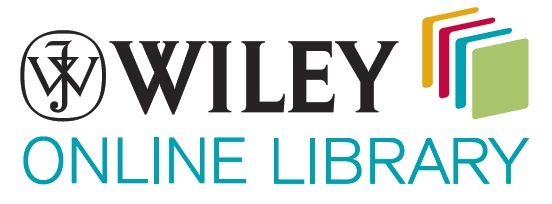
Wiley Online Library provides AM Score, an easy-to-use Altmetrics indicator that includes mentions by news outlets, Twitter and Facebook as well as readers on Mendeley (a science-dominant academic networking tool).
Note: The above are selected examples. Additional databases also provide features to count and track citations and/or set up alerts, e.g. JSTOR, ProQuest and SAGE databases.
Google Scholar indexes a range of peer-reviewed papers, theses, books, preprints, abstracts and technical reports from across disciplines. If an article has been cited, a cited by link will appear under its title. For more information about searching see Google Scholar's Help pages.
Active researchers may set up their own Google Scholar Profile. A scholar profile page lists Google-indexed publications, their citations count, and well as the h-index. An example of a Google Scholar profile looks like this.
Google now offers some additional services, Google Scholar Citations, that allows authors to keep track of how their work is being cited.Once you set up the tracking, you will be able to see who is citing your work, graph citations over time, and calculate some other citation metrics. To learn more about Google Scholar Citations, please read the instructions on how to set the service up.
Google Scholar Metrics summarizes recent citations and h-factors for many journals and articles. (See article on caveats of this system)
Google Scholar Universal Gadget is yet another Google tool you may wish to take a look at. It will let you search for the total number of citations of a given author and will also calculate a total citation count, total number of cited publications and the H-Index.

Harzing's Publish or Perish is a freely downloadable software that analyzes citation data from Google Scholar. Among other metrics, it will calculate the total number of citations, the average number of citations per paper or per author, the H-index, and the g-index.